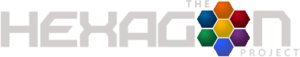Can you help provide a CREATIVE stream of CONNECTION and COMMUNICATION in these DIS-connected times?
The Interdependence Hexagon Project is reaching out to anyone who believes that we must stay connected. That human connection can blossom in diverse ways in times like these. That, through our Art, we can tell an expressive, progressive story of who we are and how we cope. We call this “Art into Action. Action into Art.” That, through our Art, we can send inspiring visual messages of empathy, hope, and compassion for those who are sick, compromised or vulnerable in any way. Open to all ages.
Please use the following hashtags and we will share them on our Instagram @interdependencehexagonproject
#hexagonproject2020 #hexagonproject #thehexagonproject
The Traditional Way:
- Download the Hexagon Template from our website under Forms and print out or construct your own hexagon.
- Create your hexagon on the template or another support, using any art materials including collaging photographs from newspapers, magazines or your own photos and 3-D materials.
- Photograph on a contrasting background and post! Mention where you live if you care to do so.
Digitally:
To crop images to a hexagon shape (and much more), you can use Canva in Chrome, Firefox or Edge web browsers.
When signing up choose Skip when it tries to sign you up for a paid plan, the free version works fine for our purposes.
- Create an image using the Instagram template for a square 1080 x 1080 pixel image, or create custom dimensions of 1260 x 1080 for a wide image (hexagon points left and right), or 1080 x 1260 for a tall image (hexagon points at top and bottom).
- Select Elements from the menu along the left edge of the interface and then Frames (not shapes!) and scroll down to find the hexagon frame.
- Pick the Hexagon frame and position, rotate, and resize to your preferences.
- Then select Uploads from the menu along the left edge to upload your image. Click on your image (you can rotate and crop it), then drag on it to clip it into the hexagon frame. Double click the hexagon/image to edit it (you can move the image and resize it inside the frame.
- If desired you can add a Background from the menu along the left edge.
- Download your image as a jpeg. Select Download from the Publish menu in the upper right corner.
Another Digital resource:
https://fotorus.en.uptodown.com/android
or https://apps.apple.com/us/app/fotorus-camera-photo-editor/id457517348