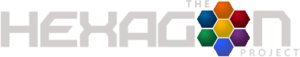To our Hexagon Project Teachers and Community in 2020:
COVID-19 has affected us also.
Our Eastern Regional Exhibition is on hold until further notice.
Jurying details will be forthcoming.
June 30 deadline still stands.
Read below for upload news and instructions.
How to participate in HP 2020
We are asking you to upload your students’ images onto Artsonia.com. You can watch an introductory video here.
- Log on or join if you do not already have an account.
- It is free and very easy to navigate.
- It is also secure for your students.
- In your account, create a “project” and begin its name “Hexagon Project 2020” – some examples:
- Hexagon Project 2020 –8th Grade
- Hexagon Project 2020 – Diversity Theme
- Beginning the project names that way will make it easier to find participating classrooms from around the world and share each other’s work.
- Below are links to the site and to the very simple Training Videos:
What is Artsonia?
Artsonia is the world’s largest collection of student art, published by teachers and students from around the world. Parents and family can view the art online, leave comments and order keepsakes featuring the artwork.
Artsonia has many help articles and videos. Some are linked below. We look forward to seeing your students’ amazing hexagons on Artsonia!
- Student Roster: learn how to setup and organize your school’s student roster.
- Parent Permissions: learn how to get parent permissions by entering emails or printing take-home slips.
- Open House Parent Permission: Learn how to use our brand-new permissions tool that makes getting parent permissions at an open-house event very easy!
- Upload Art Using Mobile App: Learn how to use the Artsonia mobile app on your iOS or Android device to upload artwork.
- NEW! Remote Learning with Class Portal: Class Portal is a great tool for students to upload their own artwork and enter titles/statements, but it can also be used as a remote-learning tool for at-home use. Watch this video to learn more.
- Class Portal for TEACHERS: Learn how to use Class Portal as a teacher to give your students access to upload artwork, titles and/or statements on their own. Also learn how to monitor and review entries before they appear in your school’s gallery.
- Class Portal for Students: Show this video to your students as a tutorial on how to use Class Portal on the iPad to add artwork, titles and statements on their own.
- Give Feedback to Students: Learn how to provide feedback on student artworks and statements using our “Give Feedback” feature. This allows you to leave comments about students’ completed project artwork, which will be available to the student in Classroom Mode and to the parents.